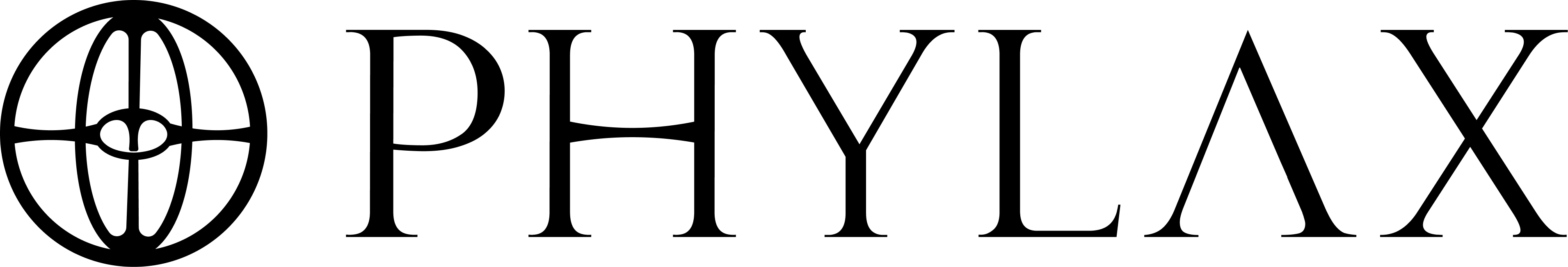pcl is the command-line tool for building, testing, storing, and submitting assertions to the Phylax Credible Layer.
Installation
Option 1: Install with Brew (Recommended)
The fastest and easiest way to installpcl is using Brew:
pcl binary.
Option 2: Install with Cargo
Another convenient way to installpcl is using Cargo. It does require a couple of pre-requisites though:
- Rust Stable (version 1.81 or later) or Rust Nightly (version 1.80 or later)
- Git
If above command fails, try updating Rust with
rustup update and try again.pcl binary in your Cargo installation directory (typically ~/.cargo/bin on Unix-like systems). Make sure this directory is in your PATH.
Option 3: Build from Source
This option is recommended if you want more control over the build process or prefer to build from source. Prerequisites:- Rust Stable (version 1.81 or later) or Rust Nightly (version 1.80 or later)
- Git
-
Clone the repository:
-
Build the CLI:
If above command fails, try updating Rust with
rustup update and try again.-
The compiled binary will be available in the
target/releasedirectory. -
(Optional) Add the binary to your PATH for easier access:
You can place the binary in any directory that’s in your PATH. Choose a location that works best for your system configuration. Alternatively, you can create an alias in your shell configuration file (like
.bashrc,.zshrc, etc.) that points to the absolute path of the binary:
Verifying Installation
To verify thatpcl is installed correctly, run:
pcl CLI.
Installing the credible-std Library
If you’re looking to add the credible-std library to your existing project for writing assertions, see the credible-std Library Overview for installation instructions.
Next Steps
Now that you havepcl installed, you can learn how to get started with the Credible Layer.