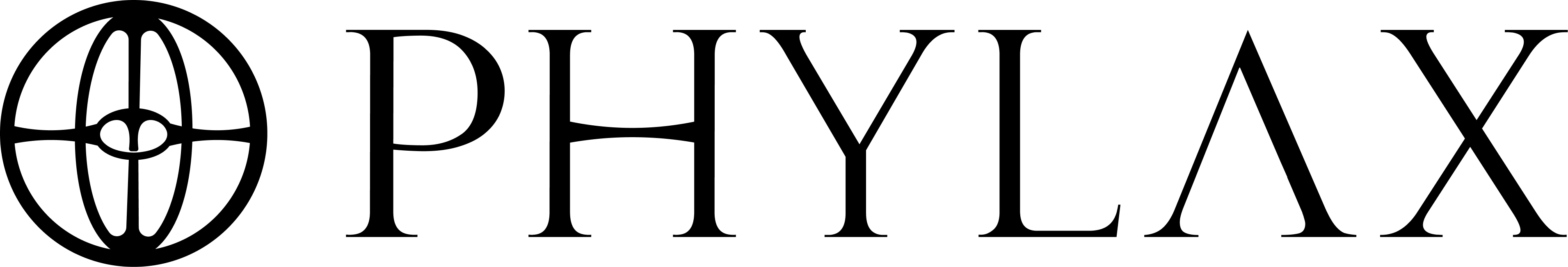For a high-level view of how the dApp interfaces with the rest of the system, see
Interface Overview.
Features
Browse Projects
View all projects and their details:- Project names, descriptions, and target chains
- Linked contract addresses
- Active assertions protecting each contract
- Assertion implementation details, trigger conditions, and parameters
- Recent events related to contracts and assertions being added or removed
Search / Filter
- You can search for projects at any time using the search bar in the top right corner of hitting
cmd/ctrl + k - You can filter projects by network
Accessing the Transparency Dashboard
- Click the “Transparency” tab in the navigation bar
- Browse projects
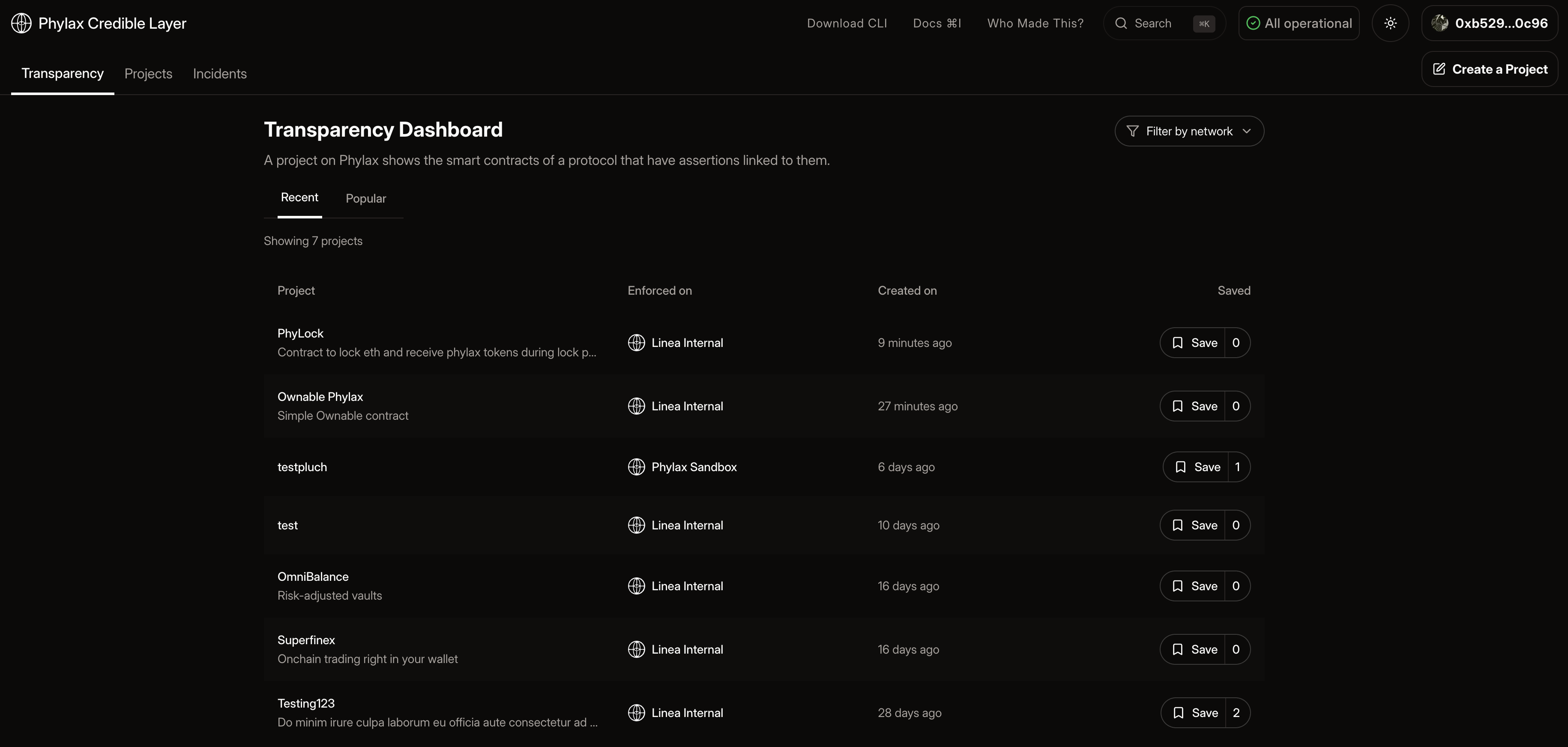
Use Cases
For Users and Security Researchers- Verify which assertions protect a protocol before interacting
- Compare security postures across protocols
- Browse assertions from protocols with similar contracts
- Learn from existing assertion implementations
- Copy and adapt assertion patterns for your own protocol
Why Users Trust Protected dApps
- Public registry: Assertions and protected contracts are visible on-chain
- Transparent enforcement: Dropped transactions surface as incidents
- Auditable rules: Assertions are published Solidity, not opaque policy